Crysis Console Commands, Changing your Crysis crosshair
This ones for all you Crysis fans  !
!
Yesterday i was playing crysis and trying out some of the console commands and I’ve found some useful commands such as changing the crosshair in game, and low gravity etc. Just to play and for fun really.
Okay , So first i was looking about the internet for a list of crysis commands to try out, i found a very nice command list! If you want to download it you can below. Sorry i forgot the site where i found it, so i can’t give out credit, but it was in Google not to far from the first page for ‘crysis commands‘ so it shouldn’t be hard to find.
crysis commands list DOWNLOAD HERE
I saw the command “hud_crosshair” (0-8) and thought I would give it a go, so while in game i opened up console and typed in “hud_crosshair 9” and i got a different crosshair from the ones you can normally select in the options menu, after that i tried a few numbers 8+ and found you can set your crosshair to 13 different ones not just the standard 1 to 8 you get in options.
So if you want to change your crosshair whilst playing in crysis do the following,
- Enter a game ( multiplayer or single player)
- Open the crysis console
- type in “con_restricted 0”
- then type “hud_crosshair 9” or the number of the crosshair you want
Here’s a small image of the full 13 crysis crosshairs and their code’s 8 = no crosshair
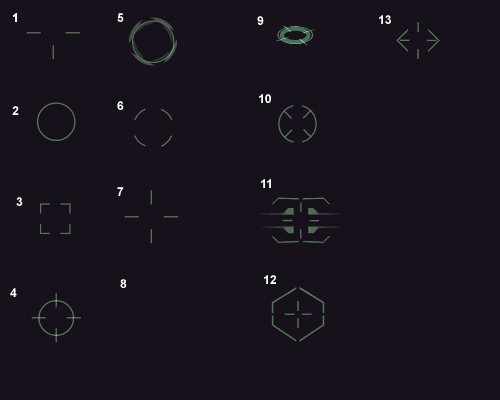
Gravity
Changing crysis gravity using the p_gravity_z command.
In Crysis/Game/Config/ if you create a file called autoexec.cfg
add the lines:
con_restricted 0
p_gravity_z -5
Then load up the sandbox editor and enter to play a map.
The default is ‘-9.8’ so ‘-5’ should give you a feel of lower gravity.
Server Fun and Commands
So far I’ve not been able to get a server with low gravity(updated: How to play on a crysis modded server , low gravity etc), but there are many other commands for server like increase in the nano speed which is pretty fun, and also suit energy regeneration time can be changed.
A few commands that you might want to put in your server autoexec.cfg or server.cfg are:
“g_suitSpeedMultMultiplayer 5” this changes the nano speed on the multiplayer server
“g_playerSuitEnergyRechargeTimeMultiplayer 40” faster recharge of the nano / energy suit.
“g_meleeWhileSprinting 1” either 1 or 0 to melee while at full nano speed.
“hud_mpNamesDuration 8” how long you want to display the multiplayer names for default is 2
Theres tons more just check out the crysis commands list have a look at what might make the game a bit more fun, or just to adjust it!
click here for the crysis commands list
I would like to see more severs with different settings, same old settings can get boring!
Thats all for now, and was just thinking there must be a way to make your own crysis crosshairs somewhere.